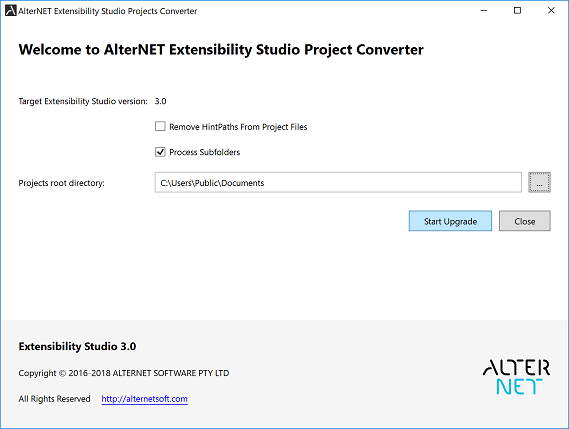EXTENSIBILITY STUDIO 3.0 HIGHLIGHTS
In line with the vision to constantly improve our tools for extending .NET applications and deliver these improvements to our customers via a continuous stream of updates, we have just released AlterNET Extensibility Studio 3.0. I want to outline the major changes in this release.
Installation improvements
Starting with 3.0, all major releases of Extensibility Studio support side-by-side installations, allowing two versions, such as 3.0 and 2.0, to co-exist on the same computer. You can have two (or more) sets of core libraries and tools, demo projects, Visual Studio extensions, and control tabs in Visual Studio Toolbox.
For this feature to work, we have to use versioned assembly names such as Alternet.Common.v3.dll instead of "generic" names such as Alternet.Common.dll. Otherwise, Visual Studio will not be able to resolve project references to these assembly names correctly and display their content on the Visual Studio Toolbox at design time.
Please note that we do not support side-by-side installation for minor updates and service packs, which will have the same versioned assembly names. Instead, the Upgrade installation mode will be supported for minor releases.
To facilitate migrating your projects from one version to another, we have added a Project Converter tool that updates references in project files and information in .licx and .xaml files so these projects can be compiled with the new version of Extensibility Studio.
The AlterNET Extensibility Studio installation user interface has been updated to reflect on AlterNET Software branding and to work better on high-resolution screens. It also allows you to specify folders where core assemblies and demo projects are installed and to activate your license at the end of the installation.
Furthermore, Extensibility Studio installation now supports Modify and Repair modes and Upgrade mode for minor releases.
Code Editor improvements
We have reworked the syntax highlighting and code completion engine for Roslyn-based C# and Visual Basic parsers. Instead of our implementation, these features now rely on Microsoft Roslyn internal classification and code completion services, so they work the same way as in Visual Studio Code Editor. Some of these services are implemented in additional libraries: Microsoft.CodeAnalisys.Features.dll, Microsoft.CodeAnalisys.Features.CSharp.dll, and Microsoft.CodeAnalisys.Features.VisualBasic.dll These assemblies will need to be added to your project for Code Completion feature to work correctly.
To make it easier, we have published Alternet.ExtensibilityStudio.RoslynDependencies NuGet package on nuget.org. This package includes all assemblies required for Roslyn-based parsers to work. You can install this package to your project using the Package Manager Console command: Install-Package Alternet.ExtensibilityStudio.RoslynDependencies or through Tools->NuGet Package Manager->Manage NuGet Packages for Solution.
We have also optimized Microsoft Roslyn-based parsing by passing incremental changes as the user types in the editor to the parser, allowing the underlying code analysis engine to work more efficiently.
Script Debugger improvements
We have reworked our expression evaluation engine, which now displays results in a more readable form: it separates private and static fields from public ones. It also displays IList/IEnumeration and allows cancellation of expression evaluation if it takes too long to complete.
Please refer to the complete list of changes here: version-history/3-0.
Feel free to comment on this blog or send your feedback directly to andrew.medvedev@alternetsoft.com